|
|
 |
|
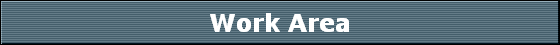
|
|
IMPORTANT: Remember to always check the web version of this help document to see the latest information, fixes, and news!
|
|
|
 |
|
|
|
|
|
|
The Work Area
The large white area below the Main Menu and to to the right of the Command Groups is the Work Area. The Work Area is where your Script lives. Think of the Work Area as a canvas where you build your script by adding Command Blocks to your script. Look at Figure 4 below to see an image of the Work Area.
|
|
|
|

|
|
Figure 4,
The Work Area
|
|
There are two blocks that are always visible in The Work Area when you are not playing a Script. These are the START block and the TRASH CAN. As you add blocks to your script, they will appear directly below the START block as a chain. When you want to delete a block, you will drag it over to the TRASH CAN to destroy it. You can see a small Script with it’s command blocks attached to the START block, in Figure 5 below. This Script would make your Robosapien robot put its left arm down, then turn step right, and finally roar.
|
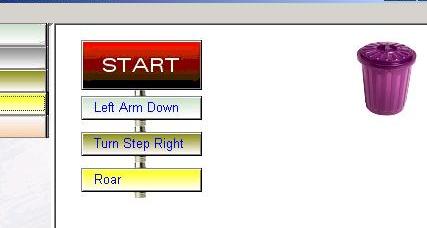
|
|
Figure 5,
The Work Area with a small Script.
|
|
|
|
The Voice Command edit box
Shown in Figure 5a below, is the Voice Command edit box which is immediately above the the Work Area. This box is where you enter a Voice Command to trigger the script you are building. In other words, when you are in the Voice Control system, saying this Voice Command will cause the current script to be automatically loaded and executed.
For example, you enter the phrase “Do you like robot dogs?” in the Voice Command edit box. You start the Voice Control system and say “Do you like robot dogs?” to your robot. This makes him drop his left arm, turn step right, and then roar at you. People watching you would think you robot doesn’t like robot dogs!
|
|
|
|
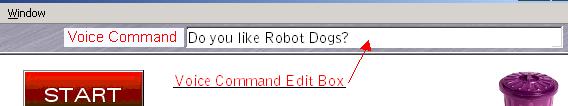
|
|
Figure 5a,
The Voice Command edit box.
|
|
|
|
|
|
|
|
 |
|
|
|
|
|
|
|
(c) 2005, Android Technologies, Inc.
|
|
|