Advanced Tutorial - Command Wait Times
Every Command Block has a Command Wait Time associated with it. The Command Wait Time is the amount of time, in milliseconds, that the Script will wait before executing the next Command Block. A millisecond is one thousandth of a second, so 1000 milliseconds would be 1 second. When you add a Command Block to a script, itís Command Wait Time is set by default to the amount of time it takes to execute that command. Tip: to quickly see the Command Wait Time hover the mouse over any command block. A small popup box will show you the currently set wait time.
Letís use the right arm thump command as an example. The thump command normally takes 4 seconds to complete. When you add a thump Command Block to a Script, itís Command Wait Time is automatically set to 4 seconds. But you can change it.
Why would I want to change the Command Wait Time?
Two reasons:
- You would like to only execute part of the command
- You would like to wait a while after a command executes, before executing the next command.
Being able to adjust the Command Wait Time makes it easier to time your Script to the beats of a song, or to create a dramatic effect in a performance. By ending the execution of a command prematurely, you can synthesize new Robosapien movements from existing ones.
Back to the thump command example. If you change the Command Wait Time to 1700 milliseconds which is about 1.7 seconds, you get kind of a High Five maneuver.
How do I change the Command Wait Time?
To change the Command Wait Time of any Command Block, right-click the Command Block. You will see the entry form shown here in Figure 8.
|
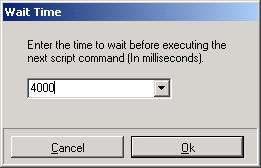
|
|
Figure 8,
Editing The Command Wait Time
|
|
You can enter a new value in the edit box, which currently shows 4000, or click on the down arrow to conveniently select one of the predefined Command Wait Times.
Remember, if you use a time shorter than the default, you will interrupt the command prematurely. If you enter a time longer than the default, your robot will pause for a moment before executing the next command.
Why is there a ďWaitĒ Command Block?
Sometimes itís just easier to add (or insert) a Wait Command Block onto your Script than to try and tweak the Command Wait Times of neighboring blocks. A Wait Command Block does nothing except wait the desired number of milliseconds, before executing the next command in your Script. You edit the the wait time the same way you do for any other Command Block.
|